(NEXSTAR) — The White House plan to send Americans free, at-home COVID-19 tests using the U.S. Postal Service launched its website to sign up a day earlier than expected Tuesday. For many, claiming the four free kits took a grand total of 15 seconds. For others, especially those living in multi-unit housing or multi-family households, there were some issues.
Here’s what the USPS says to do if you’re receiving error messages or having trouble claiming your COVID test kits.
“At-home COVID-19 tests have already been ordered for this address“
Some people who live in apartments, duplexes, co-ops or at other addresses that house multiple families ran into an error message Tuesday on the USPS site that reads: “At-home COVID-19 tests have already been ordered for this address.”
Because the program is currently limited to one order of four tests per residential address, some people may not be able to receive their free allotment.
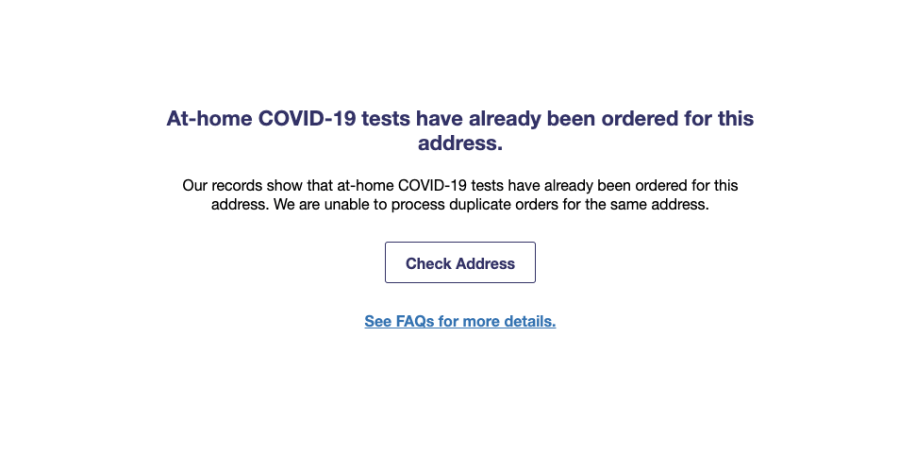
For example, if you rent a granny flat behind a main house, but your unit doesn’t have its own address with the USPS, you may not be able to sign up if someone in the main house already claimed your address’s allotment.
A White House spokesperson told The Verge the problem affects “a really small percentage” of American households.
If you get this message, here’s what the USPS suggests trying:
- Check with everyone in your household and make sure they didn’t already claim your kit of four tests.
- If you believe there’s an issue with the USPS recognizing your residential address, you can file a service request here.
- Get tested at a testing site instead.
As frustrating as it may be, you just might not be able to get those free tests if you live in a multi-family household. (Apartment dwellers, keep reading for more tips on troubleshooting.) The USPS suggests trying other ways to find free testing for now, either at a testing site or by getting them reimbursed by your insurance.
“We couldn’t validate your address. “
If you receive the error message above, there’s a chance you could be entering your address slightly different than how the USPS recognizes it. For example, you could be typing out “Eighth Street” when the USPS knows it as “8th Street.”
Here’s what you should do to get your address validated:
- Use USPS’s address look-up tool by clicking here.
- Type in your address, then click find.
- Now try ordering your tests again using the address exactly as it’s listed by the USPS.
If that doesn’t work, the postal service says to file a service request.
“We couldn’t validate your address as complete.”
This error has been popping up for some people who live in apartments, condos, or other multi-unit addresses. This could also be an issue of simply typing in your address slightly wrong. For example, you may need to type “Apt. 1” instead of “#1.”
Here’s what the USPS says to do if you’re getting the error message above:
- Use USPS’s address look-up tool by clicking here.
- Type in your address, then click find.
- Now try ordering your tests again using the address exactly as it’s listed by the USPS.
If that still doesn’t work, you might want to try this tip gaining steam on Twitter: Try putting the apartment number in the first line of your address, not separating it out by a separate field.
If even that fails, the USPS says to file a service request.
“The address you entered is listed as a business address in our system.“
This error message pops up because the program is only built to recognize residential addresses and residential P.O. boxes as eligible to receive the free COVID-19 tests. If you did enter a residential address and still received the error message, the USPS says to file a service request.
